Digital Storytelling:
Digital storytelling is the use of digital tools and technologies to create and share narratives. It goes beyond traditional storytelling by incorporating multimedia elements such as images, audio, video, and interactive elements.
- Multimedia Elements:
- Digital stories often combine various media elements like images, audio, video clips, music, and text. This multimedia approach enhances the storytelling experience and engages multiple senses.
- Interactive Features:
- Digital storytelling may include interactive features. This can include clickable links, buttons, or other interactive elements that enable the viewer to choose different paths within the narrative.
- Audience Engagement:
- Digital storytelling encourages active engagement from the audience. Viewers can interact with the story, providing a more personalized experience.
- Accessibility:
- Digital stories can be easily shared and accessed online, reaching a broader audience. They can be shared on websites, social media platforms, or through other digital channels.
- Educational Applications:
- Digital storytelling is widely used in education to enhance learning experiences. It allows students to express themselves creatively, develop digital literacy skills, and communicate complex ideas in a compelling way.
- Tools and Platforms:
- Various tools and platforms, such as digital storytelling apps, video editing software, and online platforms, make it accessible for individuals with varying levels of technical expertise to create digital stories.
Storyboarding:
Storyboarding is a visual planning tool used in the pre-production phase of various creative projects, including digital storytelling, film, animation, and video production. It involves creating a sequence of illustrations or images to outline the key scenes or events in a narrative.
- Visual Planning:
- Storyboards visually represent the flow of a story or project. They provide a blueprint for the narrative, helping creators plan the sequence of events, camera angles, and visual elements.
- Communication Tool:
- Storyboards serve as a communication tool among team members. They help convey the director’s vision, ensuring a shared understanding of the narrative and visual elements.
- Timing and Pacing:
- By organizing scenes and events in a sequential manner, storyboarding helps creators determine the timing and pacing of the story. This is crucial for maintaining an engaging narrative.
- Feedback and Iteration:
- Storyboards allow for early feedback and revisions. Team members and stakeholders can review the visual representation of the story and provide input before the actual production begins.
- Cost and Resource Planning:
- Storyboarding aids in resource planning by providing a visual breakdown of scenes. It helps estimate the resources, time, and budget required for each part of the project.
- Transition to Production:
- Once the storyboard is finalized, it serves as a guide during the production phase. It helps in the filming or creation process by providing a clear roadmap for the entire team.
Also Visit: Prep with Harshita

Also Read: UDISE

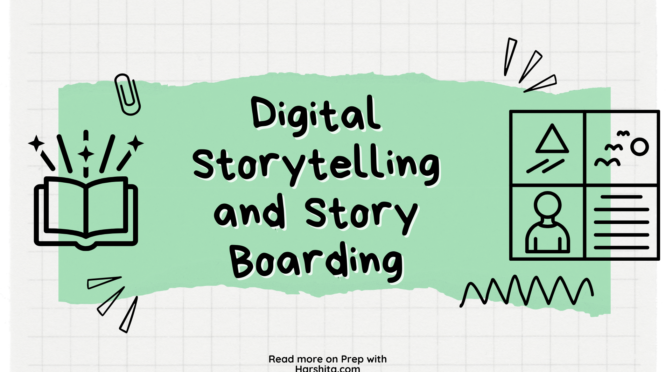
Best quality USA proxies – https://DreamProxies.com obtain with 50 discount!
Thanks for sharing. I read many of your blog posts, cool, your blog is very good.