Infusing ICT (Information and Communication Technology) into lesson planning is a detailed and systematic process that involves integrating digital tools, resources, and strategies into your teaching to enhance the learning experience.
Here’s a step-by-step guide on how to effectively infuse ICT into your lesson planning:
- Identify Learning Objectives:
- Start with clear and specific learning objectives. What do you want your students to learn or achieve by the end of the lesson?
- Start with clear and specific learning objectives. What do you want your students to learn or achieve by the end of the lesson?
- Select Appropriate ICT Tools:
- Identify ICT tools and resources that align with your learning objectives. These can include:
- Software and Applications: Choose educational software, apps, or online tools that support your lesson goals.
- Multimedia: Utilize images, videos, animations, and interactive multimedia to engage students.
- Websites and Online Resources: Incorporate relevant websites, e-books, articles, and databases for research and exploration.
- Learning Management Systems (LMS): Use an LMS to manage content, assignments, and assessments.
- Collaboration and Communication Tools: Employ platforms for discussions, group projects, and communication.
- Identify ICT tools and resources that align with your learning objectives. These can include:
- Content Development:
- Create or curate digital content that aligns with your lesson objectives. This may include presentations, e-learning modules, or multimedia resources.
- Create or curate digital content that aligns with your lesson objectives. This may include presentations, e-learning modules, or multimedia resources.
- Interactive Presentations:
- Use presentation software (e.g., PowerPoint, Google Slides, Prezi) to design engaging and visually appealing lesson materials. Incorporate multimedia elements to make the content interactive.
- Use presentation software (e.g., PowerPoint, Google Slides, Prezi) to design engaging and visually appealing lesson materials. Incorporate multimedia elements to make the content interactive.
- Digital Resources:
- Provide links to online resources that supplement the lesson. Ensure that these resources are credible, relevant, and accessible to students.
- Provide links to online resources that supplement the lesson. Ensure that these resources are credible, relevant, and accessible to students.
- Collaborative Learning:
- Foster collaboration among students using online discussion boards, group projects, and collaborative tools such as Google Docs or Microsoft Teams.
- Foster collaboration among students using online discussion boards, group projects, and collaborative tools such as Google Docs or Microsoft Teams.
- Assessment Tools:
- Incorporate digital assessment tools like online quizzes, surveys, and self-assessment activities for formative and summative assessments.
- Incorporate digital assessment tools like online quizzes, surveys, and self-assessment activities for formative and summative assessments.
- Adaptive Learning:
- Consider adaptive learning platforms that personalize content and assignments based on individual student needs and progress.
- Consider adaptive learning platforms that personalize content and assignments based on individual student needs and progress.
- Feedback Mechanisms:
- Use ICT tools for efficient and timely feedback. Learning management systems often offer features for automated grading and feedback.
- Use ICT tools for efficient and timely feedback. Learning management systems often offer features for automated grading and feedback.
- Monitoring and Analytics:
- Utilize data analytics and LMS dashboards to monitor student progress. Analyze the data to identify areas where students may need additional support or content adjustments.
- Utilize data analytics and LMS dashboards to monitor student progress. Analyze the data to identify areas where students may need additional support or content adjustments.
- Multimedia Integration:
- Integrate various multimedia elements like audio and video to cater to different learning styles and engage students visually and auditorily.
- Integrate various multimedia elements like audio and video to cater to different learning styles and engage students visually and auditorily.
- Virtual Labs and Simulations:
- In science and technical subjects, consider virtual labs and simulations that allow students to conduct experiments and practice skills in a virtual environment.
- In science and technical subjects, consider virtual labs and simulations that allow students to conduct experiments and practice skills in a virtual environment.
- Flipped Classroom Approach:
- Consider using ICT to deliver content outside of class, allowing in-class time for discussions, problem-solving, and collaborative activities.
- Consider using ICT to deliver content outside of class, allowing in-class time for discussions, problem-solving, and collaborative activities.
- Accessibility and Inclusivity:
- Ensure that all ICT tools and content are accessible to all students, including those with disabilities. Use technologies that offer features like closed captions, screen readers, and alternative formats.
- Ensure that all ICT tools and content are accessible to all students, including those with disabilities. Use technologies that offer features like closed captions, screen readers, and alternative formats.
- Professional Development:
- Teachers may need training and ongoing professional development to effectively use ICT in lesson planning. Many educational institutions offer workshops and resources for this purpose.
- Teachers may need training and ongoing professional development to effectively use ICT in lesson planning. Many educational institutions offer workshops and resources for this purpose.
- Continuous Improvement:
- Continuously evaluate the effectiveness of ICT integration in lesson planning. Collect feedback from students and use data analytics to make improvements.
- Continuously evaluate the effectiveness of ICT integration in lesson planning. Collect feedback from students and use data analytics to make improvements.
Also Visit: Prep with Harshita
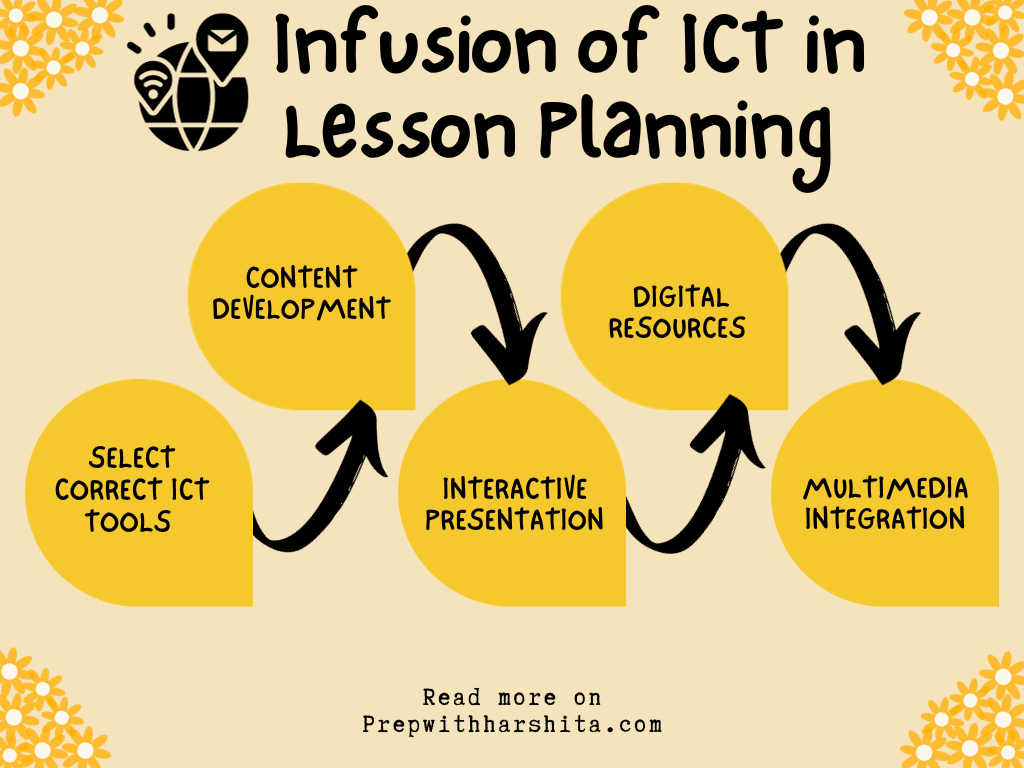
Also Read: Resource Process in Educational Process

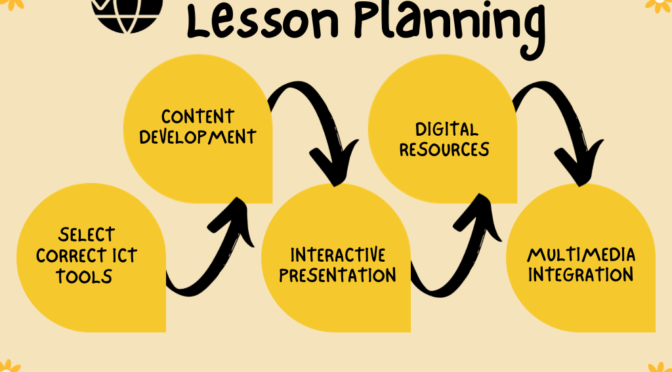
Top notch quality private proxies, Unrestricted information, 1000 mb/s superspeed, 99,9 uptime, Not for consecutive IP’s, Absolutely no utilization restrictions, Many subnets, USA or maybe The european union proxies – Purchase At this point – DreamProxies.com
Wonderful web site. Lots of helpful info here. I am sending it to a few buddies ans additionally sharing in delicious. And of course, thanks on your effort!
Can I just say what a relief to seek out somebody who actually is aware of what theyre speaking about on the internet. You positively know learn how to deliver a problem to mild and make it important. More people have to read this and perceive this aspect of the story. I cant consider youre not more fashionable since you definitely have the gift.
Woah! I’m really loving the template/theme of this site. It’s simple, yet effective. A lot of times it’s tough to get that “perfect balance” between usability and appearance. I must say you’ve done a very good job with this. In addition, the blog loads super fast for me on Opera. Outstanding Blog!
One thing I would like to say is always that car insurance canceling is a hated experience so if you’re doing the proper things being a driver you won’t get one. Lots of people do are sent the notice that they are officially dropped by their particular insurance company and many have to struggle to get additional insurance after having a cancellation. Inexpensive auto insurance rates tend to be hard to get after a cancellation. Having the main reasons with regard to auto insurance cancellation can help drivers prevent sacrificing one of the most critical privileges readily available. Thanks for the strategies shared through your blog.
I mastered more interesting things on this fat loss issue. Just one issue is a good nutrition is especially vital if dieting. A tremendous reduction in fast foods, sugary ingredients, fried foods, sugary foods, beef, and whitened flour products might be necessary. Possessing wastes parasites, and toxins may prevent ambitions for fat-loss. While a number of drugs quickly solve the problem, the nasty side effects usually are not worth it, and in addition they never give more than a short lived solution. It can be a known fact that 95 of celebrity diets fail. Thank you for sharing your opinions on this web site.
Excellent post. I was checking continuously this weblog and I am impressed! Extremely helpful info particularly the remaining part 🙂 I care for such information much. I used to be looking for this particular info for a long time. Thank you and best of luck.
Best quality USA proxies – https://DreamProxies.com buy with 50 discount!