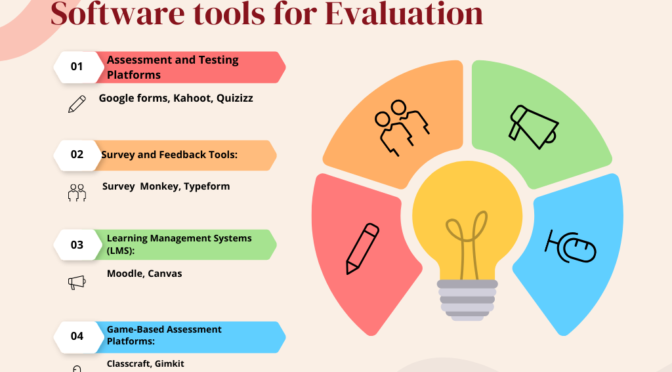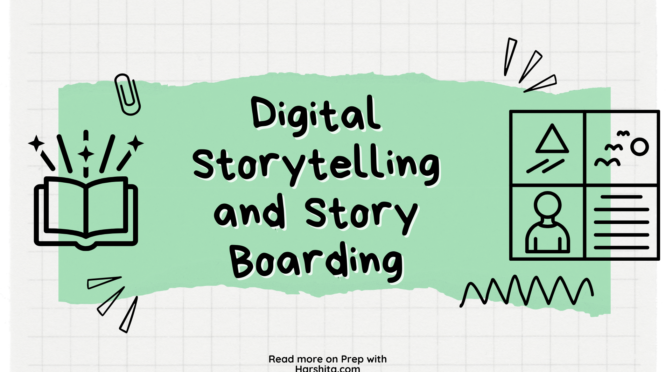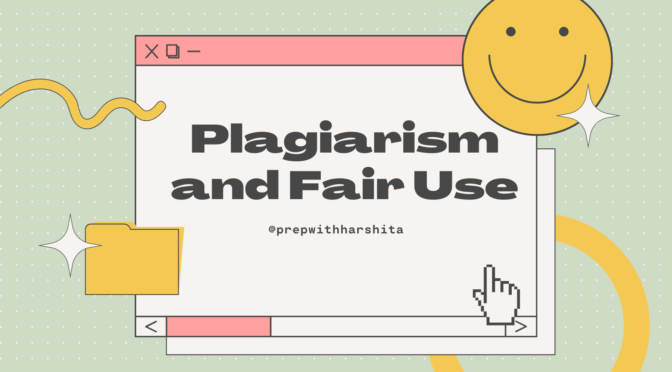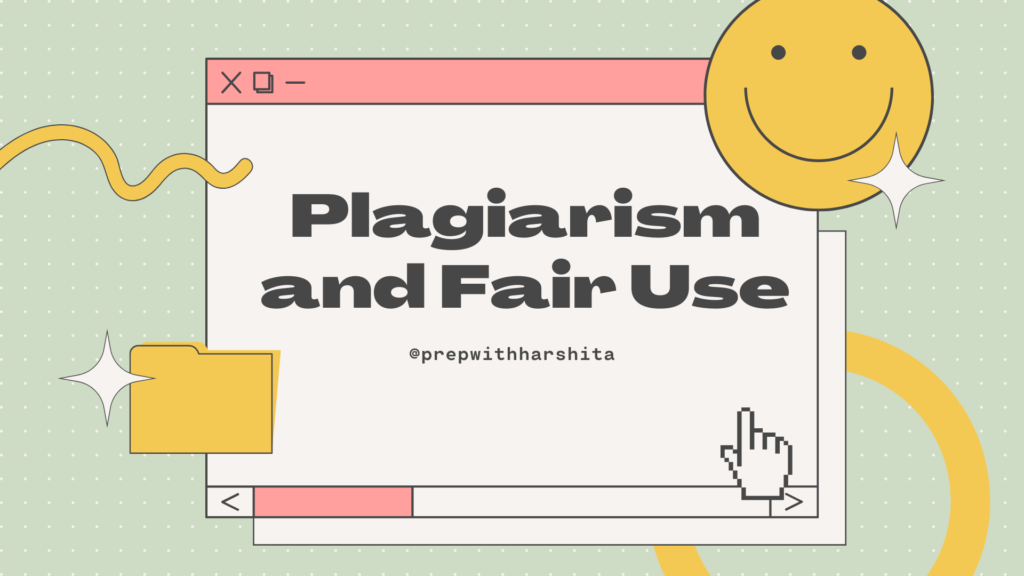Selecting appropriate software tools for evaluation is important to ensure efficient and effective assessment processes. The choice of tools depends on the type of evaluation, the nature of the content being assessed, and the desired outcomes.
Some software tools that can be explored and used for various types of evaluations:
Assessment and Testing Platforms:
- Google Forms: Create quizzes and surveys with various question types, automatic grading, and data analysis features.
- Quizizz: Gamify assessments with interactive quizzes, real-time feedback, and analytics.
- Kahoot!: Engage students with game-based quizzes, surveys, and discussions.
Survey and Feedback Tools:
- SurveyMonkey: Collect feedback and conduct surveys to gather insights.
- Typeform: Design interactive and user-friendly surveys and quizzes.
Learning Management Systems (LMS):
- Moodle: Manage courses, assessments, and collaborative activities in a customizable online learning environment.
- Canvas: LMS with assessment tools, grading features, and collaboration options.
Simulations and Scenario-Based Assessment Tools:
- Labster: Provide virtual labs and simulations for science and engineering courses.
- Articulate Storyline: Create interactive e-learning courses with scenario-based assessments.
Game-Based Assessment Platforms:
- Classcraft: Gamify assessments and classroom activities to enhance engagement.
- Gimkit: Turn assessments into games with a focus on student collaboration and competition.
Behavioral Assessment Tools:
- ClassDojo: Monitor and assess student behavior with a focus on positive reinforcement.
- PBIS Rewards: Implement a positive behavior intervention and support system.
Data Analysis and Visualization Tools:
- Microsoft Excel or Google Sheets: Analyze assessment data, create charts, and generate reports.
- Tableau: Visualize and explore data through interactive dashboards.
Also Read : Critical Understanding of ICT videos
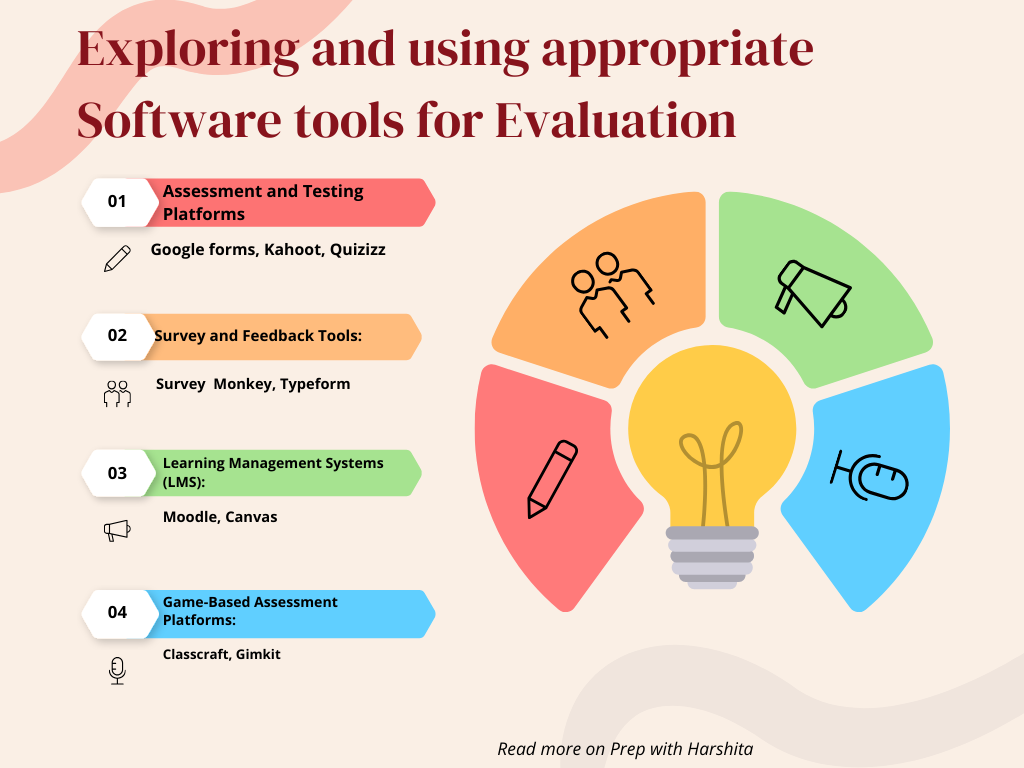
Exploring and Using software tools for evaluation
Also Visit : Prep with Harshita