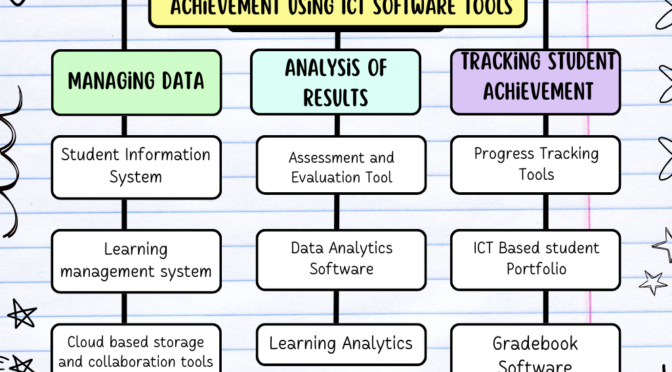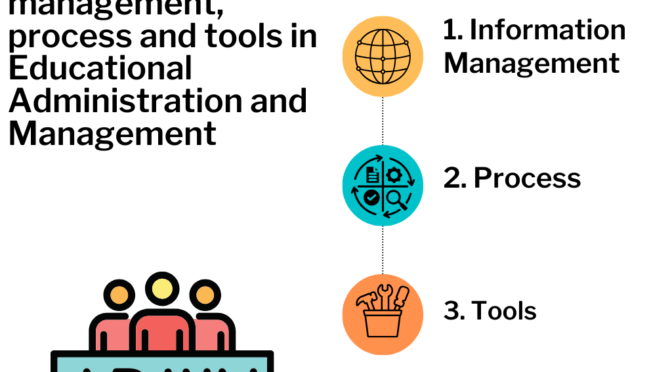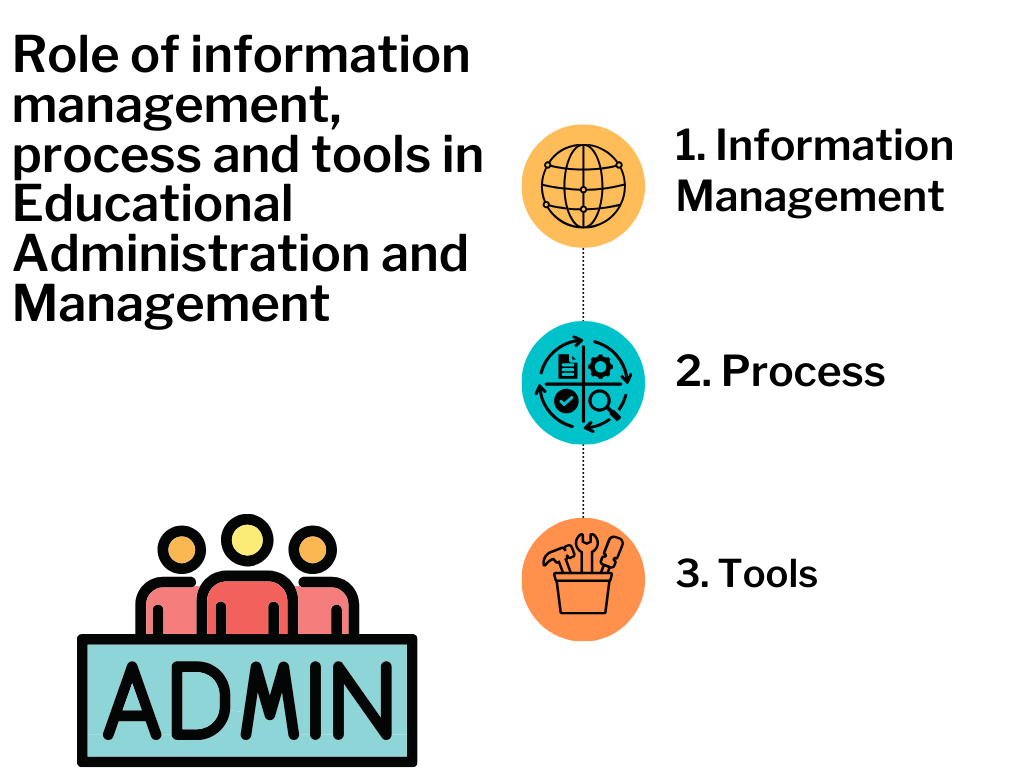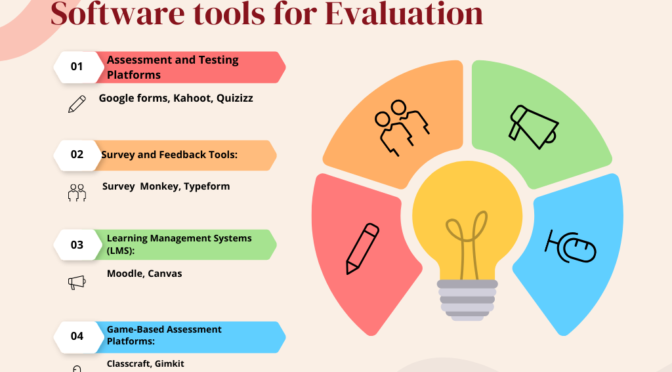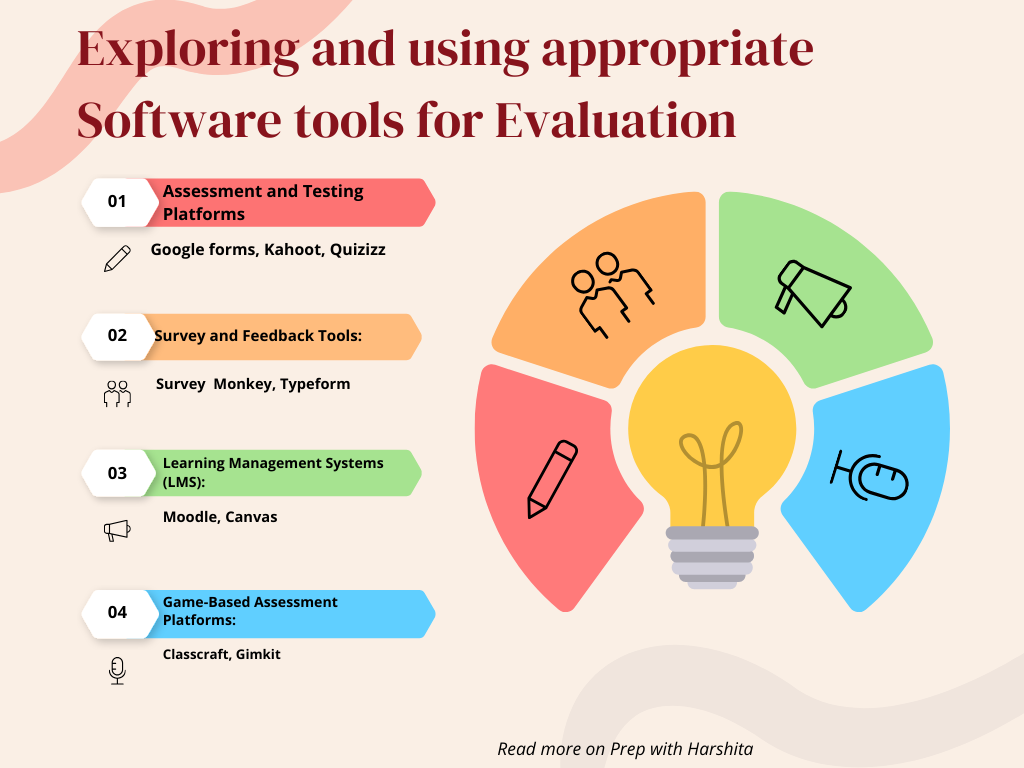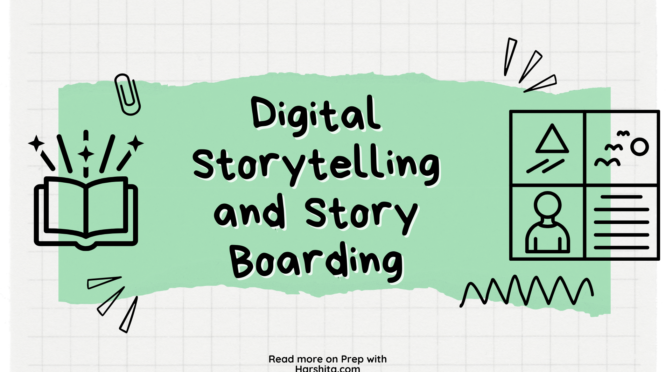Managing data and tracking student achievement using Information and Communication Technology (ICT) software tools can significantly enhance the efficiency and effectiveness of educational processes.
Here’s a breakdown of how ICT tools can be utilized for these purposes:
Managing Data:
Learning Management Systems (LMS):
LMS tools help manage and organize educational content, assignments, and assessments. They help in the creation of a digital repository for course materials and enable tracking of student progress.
Student Information Systems (SIS):
SIS software centralizes student data, including demographics, attendance, grades, and behavior records. It manages administrative tasks and provides an efficient view of each student’s academic journey.
Cloud-Based Storage and Collaboration Tools:
Platforms like Google Workspace or Microsoft 365 allow for the secure storage and easy sharing of documents, helping in collaboration among educators and students while ensuring data accessibility from various devices.
Analysis of Results:
Assessment and Evaluation Tools:
Online assessment tools enable educators to create and administer quizzes, tests, and exams digitally. These tools often come with features for automatic grading and performance analysis.
Data Analytics Software:
Tools like Tableau, Power BI, or Google Data Studio can be employed for visualizing and analyzing educational data. They help identify performance trends, patterns, and outliers.
Learning Analytics:
Learning analytics tools monitor and analyze student engagement with online educational content. They help educators understand how students interact with learning materials and identify areas for improvement.
Continue Reading on the next page…